A Deep Dive into React Server Components
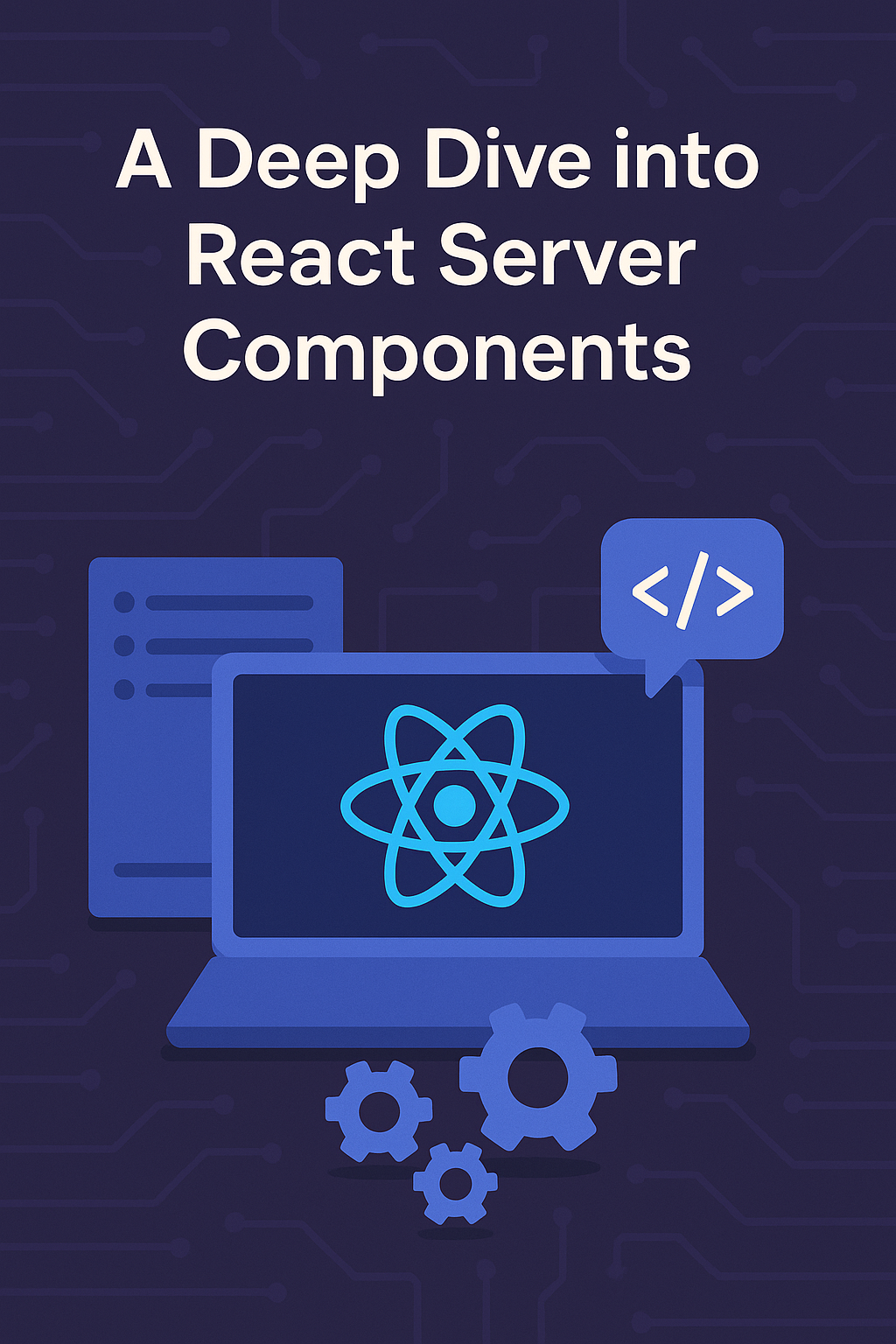
A Deep Dive into React Server Components
React Server Components (RSCs) represent one of the most significant architectural shifts in React development since the introduction of hooks. This revolutionary approach to building React applications is fundamentally changing how we think about client-server boundaries, data fetching, and application performance. Let's explore what makes RSCs so powerful and how they're reshaping modern web development.
What Are React Server Components?
React Server Components are a new type of React component that renders exclusively on the server. Unlike traditional React components that run in the browser, RSCs execute on the server during the build process or at request time, generating a special serialized format that gets sent to the client.
The key distinction lies in where the component executes:
- Client Components: Traditional React components that run in the browser, have access to browser APIs, and can use hooks like
useStateanduseEffect - Server Components: New components that run on the server, have access to server-side resources, and cannot use browser-specific features or stateful hooks
Why React Server Components Matter
1. Improved Performance
RSCs significantly reduce the JavaScript bundle size sent to the client. Since server components don't need to be hydrated on the client, they eliminate the need for their code to be included in the browser bundle. This results in faster initial page loads and better Core Web Vitals scores.
2. Direct Server Access
Server components can directly access databases, file systems, and server-side APIs without the need for intermediate API routes. This eliminates the traditional client-server roundtrip pattern and reduces the complexity of data fetching.
3. Better SEO and Initial Load
Since RSCs render on the server and send HTML to the client, they provide excellent SEO benefits and faster initial content rendering compared to client-side rendered applications.
4. Zero Client-Side JavaScript for Static Content
Components that display static content don't contribute any JavaScript to the client bundle, making them incredibly efficient for content-heavy applications.
How React Server Components Work
The RSC architecture introduces a new rendering paradigm:
- Server Execution: Server components run on the server and can perform async operations like database queries
- Serialization: The server serializes the component tree into a special format called the RSC payload
- Client Reconstruction: The client receives this payload and reconstructs the component tree
- Hydration: Only client components are hydrated with JavaScript, while server components remain static
Practical Implementation with Next.js
Let's explore RSCs through practical examples using Next.js, which has excellent support for this architecture.
Basic Server Component Example
// app/blog/page.js - Server Component by default
import { Suspense } from 'react'
import { BlogList } from './components/BlogList'
import { BlogStats } from './components/BlogStats'
export default async function BlogPage() {
// Direct database access - no API route needed
const posts = await fetchPostsFromDatabase()
return (
<div className="blog-container">
<h1>My Blog</h1>
<Suspense fallback={<div>Loading stats...</div>}>
<BlogStats />
</Suspense>
<Suspense fallback={<div>Loading posts...</div>}>
<BlogList posts={posts} />
</Suspense>
</div>
)
}
// Direct database access in server component
async function fetchPostsFromDatabase() {
// This runs on the server - no API route needed
const db = await connectToDatabase()
const posts = await db.collection('posts').find({}).toArray()
return posts
}
Mixing Server and Client Components
// app/blog/components/BlogList.js - Server Component
import { BlogPost } from './BlogPost'
export async function BlogList({ posts }) {
return (
<div className="blog-list">
{posts.map(post => (
<BlogPost key={post.id} post={post} />
))}
</div>
)
}
// app/blog/components/BlogPost.js - Server Component
import { LikeButton } from './LikeButton'
import { CommentSection } from './CommentSection'
export function BlogPost({ post }) {
return (
<article className="blog-post">
<h2>{post.title}</h2>
<p className="post-meta">
Published on {new Date(post.publishedAt).toLocaleDateString()}
</p>
<div className="post-content">
{post.content}
</div>
{/* Client component for interactivity */}
<LikeButton postId={post.id} initialLikes={post.likes} />
{/* Server component for comments */}
<CommentSection postId={post.id} />
</article>
)
}
Client Component with Interactivity
// app/blog/components/LikeButton.js - Client Component
'use client'
import { useState } from 'react'
export function LikeButton({ postId, initialLikes }) {
const [likes, setLikes] = useState(initialLikes)
const [isLiked, setIsLiked] = useState(false)
const handleLike = async () => {
if (isLiked) return
try {
const response = await fetch(`/api/posts/${postId}/like`, {
method: 'POST'
})
if (response.ok) {
setLikes(prev => prev + 1)
setIsLiked(true)
}
} catch (error) {
console.error('Failed to like post:', error)
}
}
return (
<button
onClick={handleLike}
className={`like-button ${isLiked ? 'liked' : ''}`}
disabled={isLiked}
>
❤️ {likes} {likes === 1 ? 'Like' : 'Likes'}
</button>
)
}
Advanced Data Fetching with RSCs
// app/dashboard/page.js - Server Component with parallel data fetching
import { Suspense } from 'react'
import { UserProfile } from './components/UserProfile'
import { Analytics } from './components/Analytics'
import { RecentActivity } from './components/RecentActivity'
export default async function DashboardPage() {
// Parallel data fetching - these run concurrently
const userPromise = fetchUserData()
const analyticsPromise = fetchAnalyticsData()
const activityPromise = fetchRecentActivity()
return (
<div className="dashboard">
<Suspense fallback={<ProfileSkeleton />}>
<UserProfile userPromise={userPromise} />
</Suspense>
<div className="dashboard-grid">
<Suspense fallback={<AnalyticsSkeleton />}>
<Analytics analyticsPromise={analyticsPromise} />
</Suspense>
<Suspense fallback={<ActivitySkeleton />}>
<RecentActivity activityPromise={activityPromise} />
</Suspense>
</div>
</div>
)
}
// Server component that awaits data
async function UserProfile({ userPromise }) {
const user = await userPromise
return (
<div className="user-profile">
<img src={user.avatar} alt={user.name} />
<h1>{user.name}</h1>
<p>{user.email}</p>
</div>
)
}
// Async data fetching functions
async function fetchUserData() {
const response = await fetch(`${process.env.API_URL}/user`, {
headers: { 'Authorization': `Bearer ${process.env.API_TOKEN}` }
})
return response.json()
}
async function fetchAnalyticsData() {
// Simulate database query
const db = await connectToDatabase()
return db.collection('analytics').findOne({ userId: 'current' })
}
async function fetchRecentActivity() {
// Direct database access
const db = await connectToDatabase()
return db.collection('activities')
.find({ userId: 'current' })
.sort({ timestamp: -1 })
.limit(10)
.toArray()
}
Best Practices for React Server Components
1. Component Boundaries
Keep the server-client boundary clear. Use server components for data fetching and static content, and client components for interactivity.
2. Data Fetching Strategy
Leverage server components for initial data loading and use client components for dynamic updates and user interactions.
3. Suspense Integration
Use Suspense boundaries strategically to provide better loading experiences and enable parallel data fetching.
4. Error Handling
Implement proper error boundaries for both server and client components:
// app/blog/error.js - Error boundary for server components
'use client'
export default function Error({ error, reset }) {
return (
<div className="error-container">
<h2>Something went wrong!</h2>
<button onClick={() => reset()}>Try again</button>
</div>
)
}
Common Patterns and Anti-patterns
✅ Good Patterns
- Use server components for data fetching and static content
- Keep client components small and focused on interactivity
- Leverage Suspense for better loading states
- Pass data down from server to client components
❌ Anti-patterns
- Don't use server components for interactive features
- Avoid passing complex objects with methods between boundaries
- Don't overuse client components for static content
- Avoid deeply nested server-client component trees
Performance Considerations
RSCs offer several performance benefits:
- Reduced Bundle Size: Server components don't contribute to the client bundle
- Faster Initial Loads: HTML is generated on the server
- Better Caching: Server-rendered content can be cached more effectively
- Improved Core Web Vitals: Faster FCP and LCP scores
Framework Support and Ecosystem
While RSCs are a React feature, they require framework support:
- Next.js: Full RSC support with App Router
- Remix: Experimental support
- Gatsby: In development
- Custom implementations: Possible but complex
The Future of React Development
React Server Components represent a fundamental shift toward a more nuanced approach to client-server architecture. They enable developers to:
- Build faster, more efficient applications
- Reduce complexity in data fetching
- Improve SEO and accessibility
- Create better user experiences with strategic hydration
As the ecosystem matures, we can expect to see more frameworks adopting RSCs and new patterns emerging that leverage their unique capabilities. The future of React development is moving toward a more hybrid approach where server and client components work together seamlessly to deliver optimal user experiences.
Conclusion
React Server Components are not just a new feature—they're a paradigm shift that's reshaping how we think about React applications. By understanding when and how to use server components effectively, developers can build applications that are faster, more efficient, and provide better user experiences. As frameworks like Next.js continue to evolve their RSC implementations, now is the perfect time to start experimenting with this powerful new architecture.
The journey from traditional client-side React to RSC-powered applications might seem complex, but the benefits—improved performance, better SEO, reduced complexity, and enhanced user experience—make it a worthwhile investment for modern web development.
